
Linux Mint, the superior, user-friendly operating system.
Need a Windows alternative? Why not choose an operating system that stays out of your way so you can focus on what needs to be done.
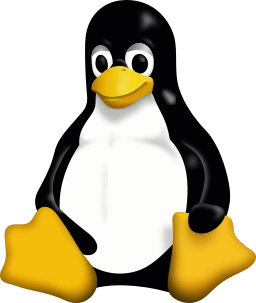
Linux has a reputation for being highly reliable and stable, even in demanding environments.
Mint Solutions is the Linux branch of Imbasa IT. While we are not affiliated to Linux Mint, we have selected the Linux Mint Cinnamon operating system as our preferred Linux distribution. As with Linux, we provide highly reliable and stable solutions as well as support to our customers.
Top Reasons to Switch to Linux Mint
With many computers not compatible with Windows 11, we have invested time and effort into finding an alternative operating system that will meet everyday user needs thereby extending the life of your existing computer. Linux Mint 22 is a long term release and will be supported until 2029.
FEATURES BELOW:
Familiar Look and Feel
A very small learning curve, as our Linux distributions of choice provide a very similar look and feel to what most users have become accustomed to.
Free to Use
The Linux operating system is free and open-source meaning, you don't have to pay to use it. Updates are seamless and well supported.
Live System
Boot from a USB drive with Linux on it and you have a fully usable system. You can then try the system before installing it.
Hardware Support
Linux has the ability to run on old hardware. Linux Mint, which is our operating system of choice comes with all the latest hardware support for almost all peripheral devices.
Software Management
Linux Mint comes with a Software Manager graphical utility where you can search applications for your use. You can easily install and un-install applications via a click of a button from this utility. This makes it super easy for first-time users in the Linux world.
Web Apps
Have an application you use that is not natively supported by Linux? You can make use of web apps which allow you to use the web versions of programs such as Microsoft Word and Microsoft Outlook from your desktop. See screenshots.
Fast & Secure
Linux Mint is very fast and is able to run smoothly on most hardware, including aging computers. Viruses and malware are of little concern as they don't work in Linux, so no need for a 3rd party antivirus subscription. A built-in firewall helps protect your system from internet-related attacks.
Moving to another PC
This process is made easy with Linux as you can literally remove the hard drive from the old computer and install it into the new computer and all will function correctly. With Windows, new drivers will need to be installed and reconfigured and with Mac - well most drives are soldered to the board and are not removable.
Modularity
Windows and Mac OS are one size fits all in that they provide a good enough experience for everyone. With Linux, you can pick what you want such as a different Linux distribution that fits your needs out of the box, or tweak the system to your needs (Eg. replace file manager, window manager, file system).
Driverless Printer Support
Printers are detected automatically and work without having to install any drivers. Avoid all the bloated software from print manufacturers.
Visual Customization
Change how your system looks or works without having to install 3rd party applications.
No Forced Updates
Most updates don't require a reboot and are optional. Your operating system will never force you.
Screenshots
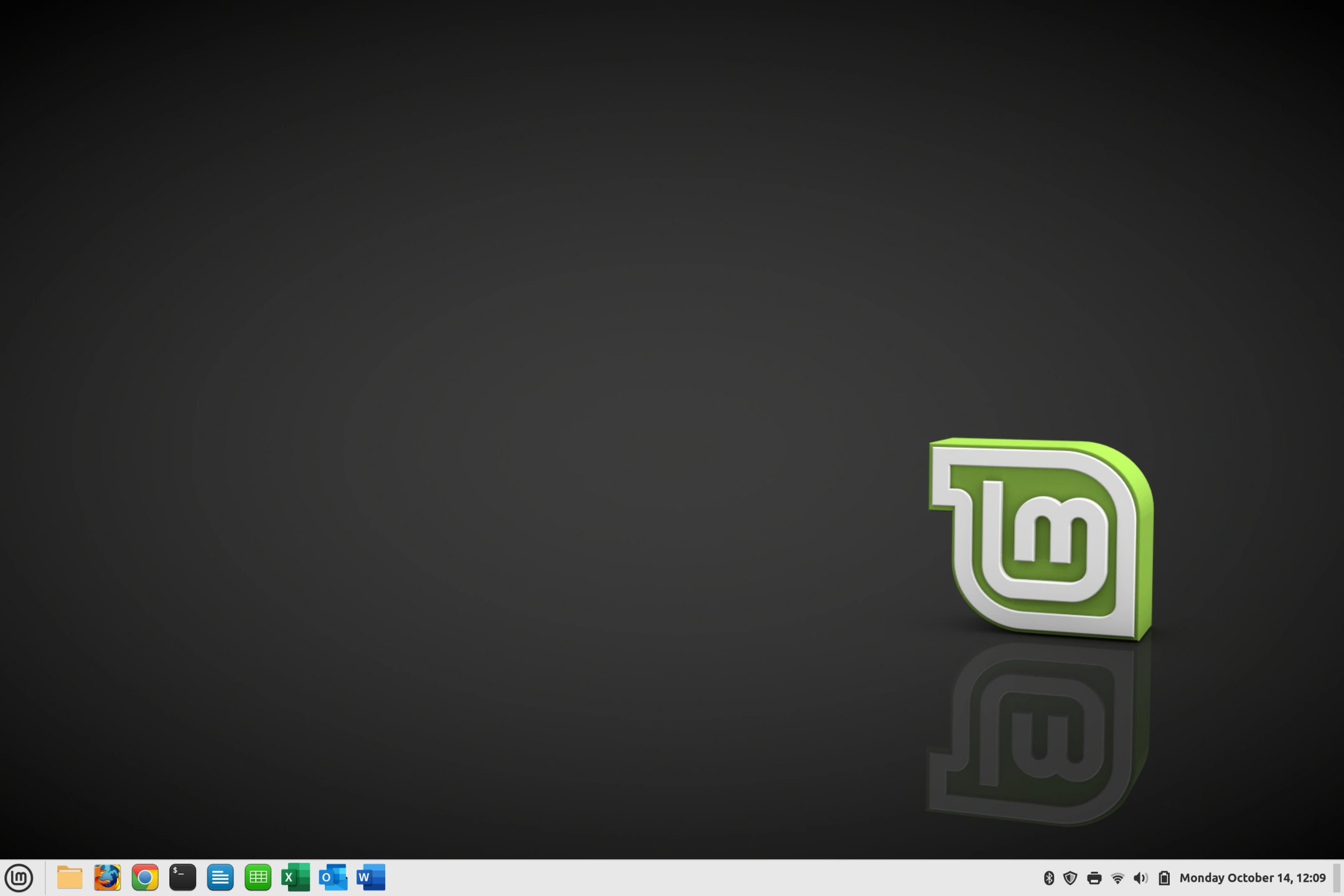
Linux Mint
Desktop
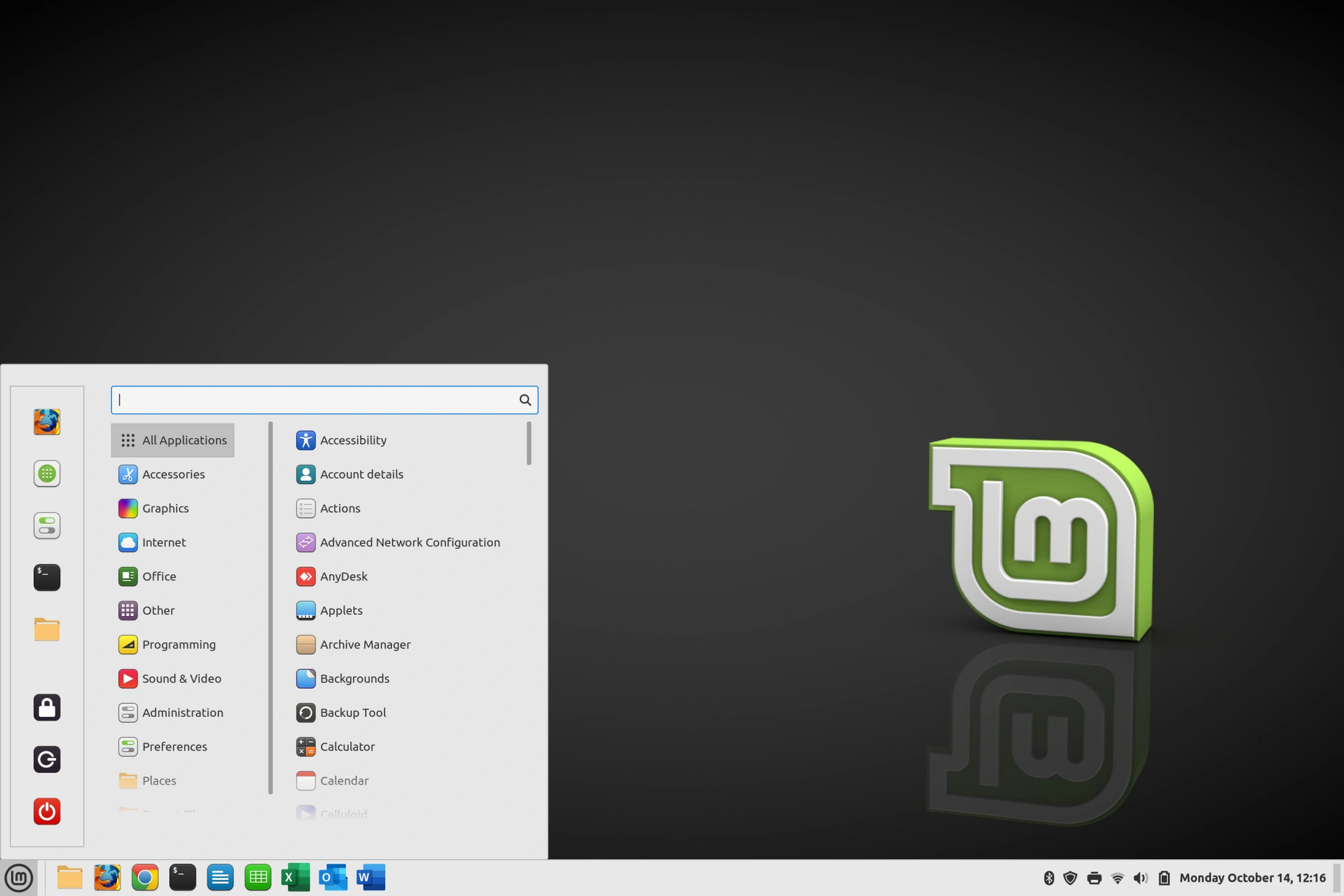
Linux Mint
Menu
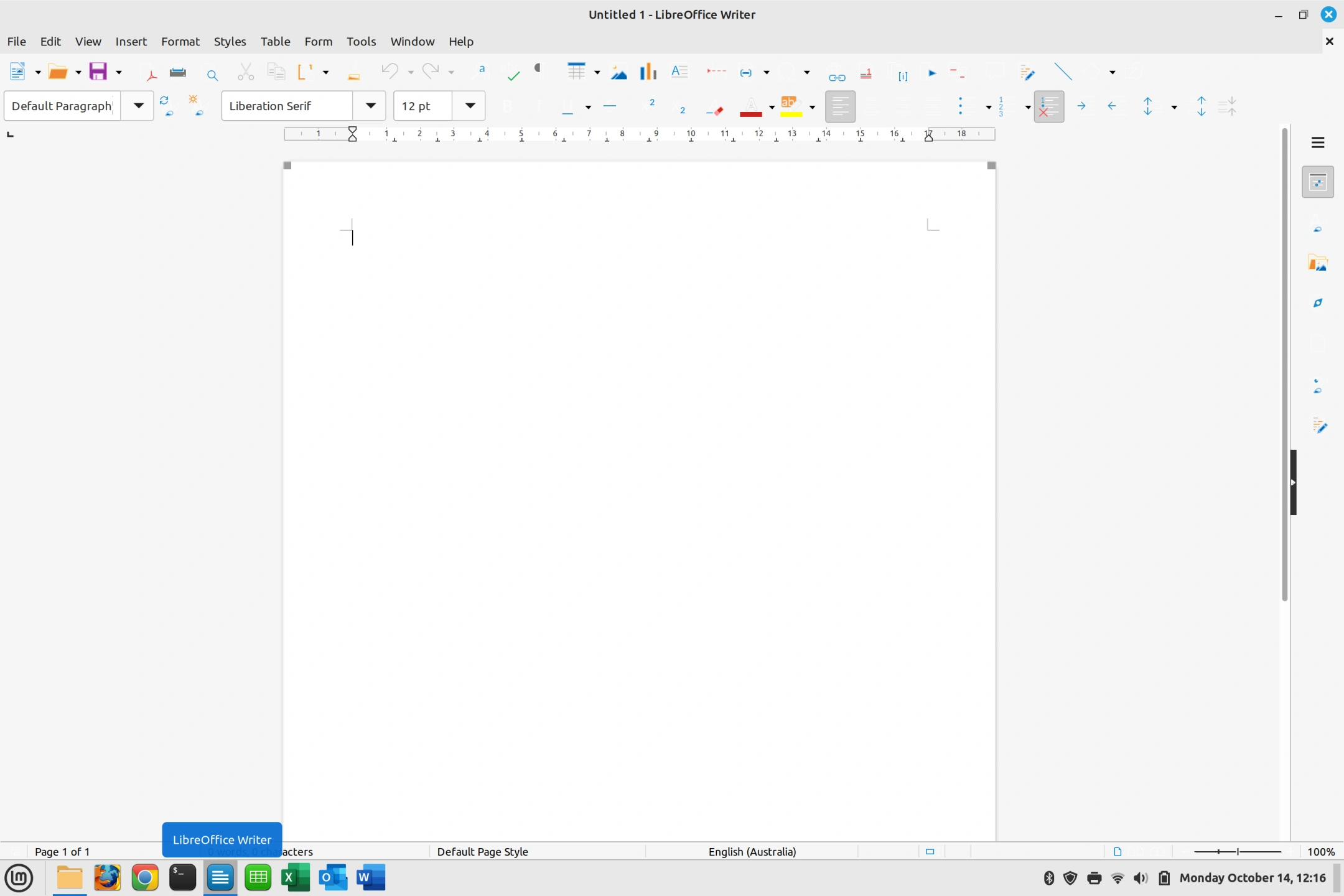
Linux Mint
LibreOffice Writer
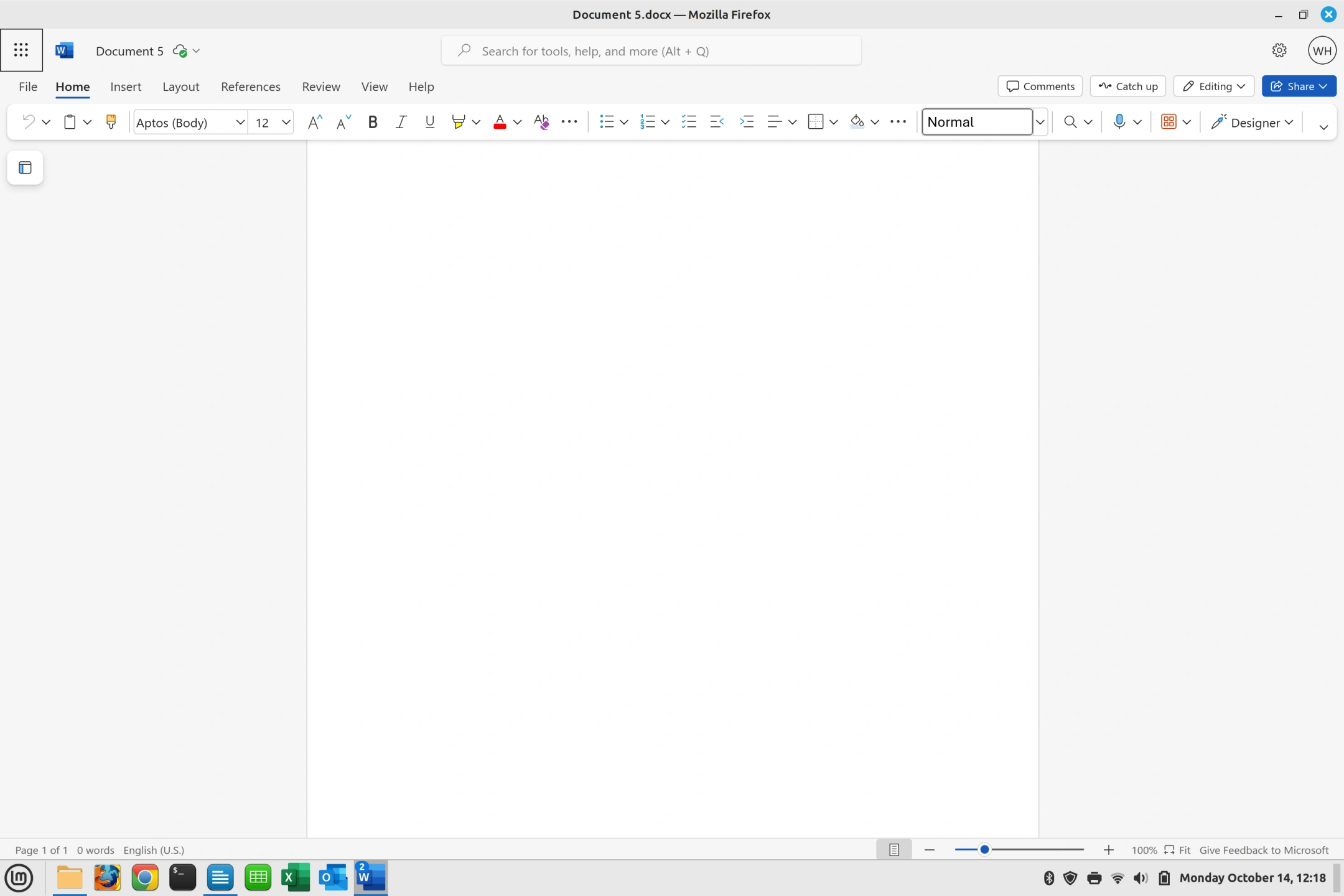
Linux Mint
Microsoft Word Web App
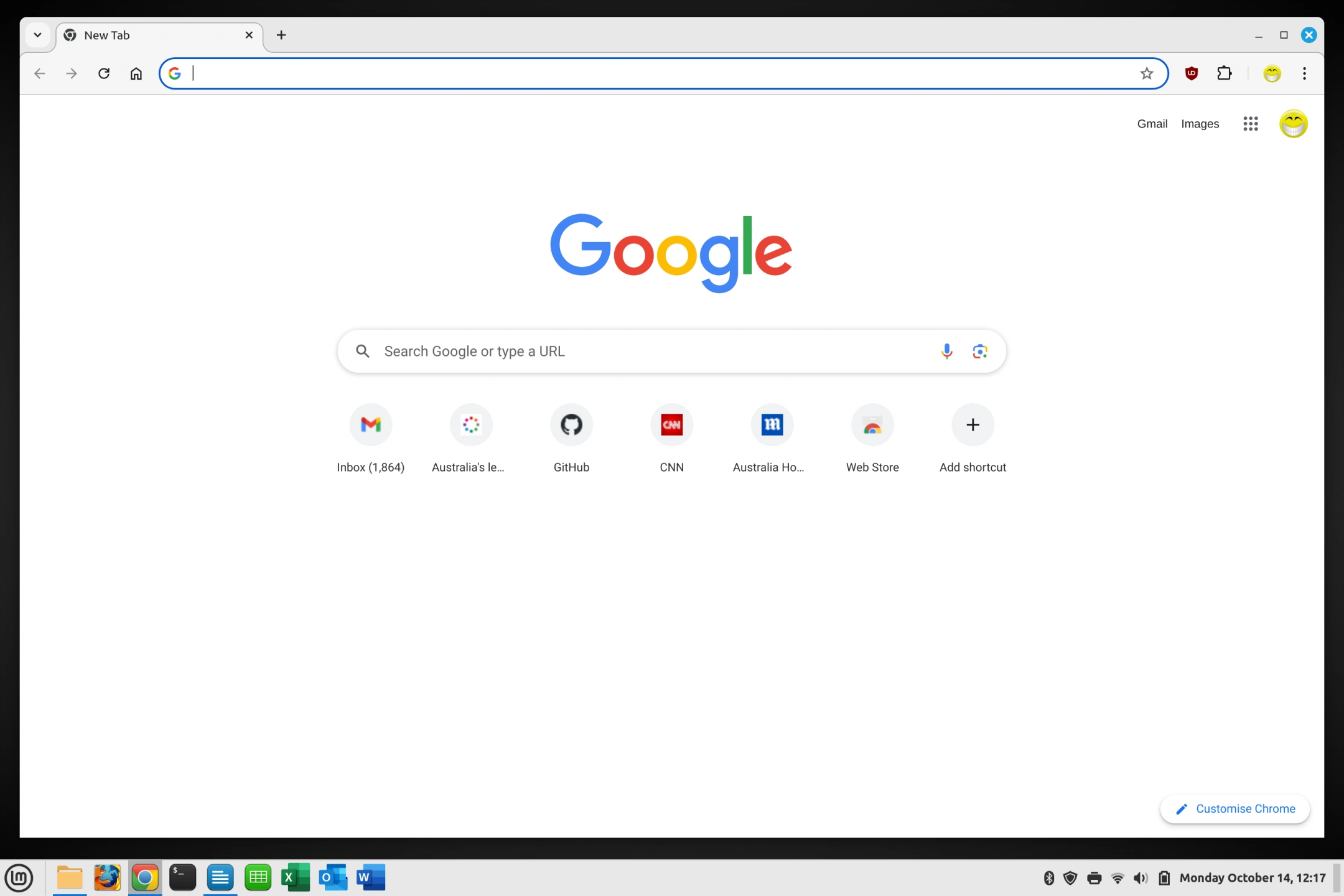
Linux Mint
Google Chrome
From Our Customers
We have earned the trust and satisfaction from our customers by providing reliable, high-quality service. See what they're saying.
Useful Links
Updated 14 Oct 2024
FAQ
Mint Solutions is not affiliated in any way to Linux Mint. We also offer other Linux desktop solutions, but Linux Mint is our preference.
Linux Mint is a free Linux-based operating system designed for use on desktop and laptop computers and is used by millions of people.
- 2GB RAM (4GB recommended for a comfortable usage).
- 20GB of disk space (100GB recommended).
- 1024×768 resolution (on lower resolutions, press ALT to drag windows with the mouse if they don’t fit in the screen).
Linux Mint 22 is a long term support release which will be supported until 2029. It comes with updated software and brings refinements and many new features to make your desktop experience more comfortable.
Most definitely. Our testing has shown Linux Mint to be powerful, configurable and very easy to use, allowing for a comfortable user experience.
The simple answer is no. There are some software packages designed for Windows and Mac that are not compatible with Linux. This needs to be considered before making the change. Some incompatible programs can be used with the assistance of a program called Wine. (Note: unfortunately, not every Windows app can run via Wine)
Use the contact us form and we will guide you from there.
There are 2 options available:
-
Replace your existing drive with a new SSD (solid state drive) and install Linux Mint fresh. Your data can then be transferred over and you can keep your existing Windows drive as a backup. (preferred method)
-
Backup your data, clear the drive and install Linux Mint on your existing drive.
Note: A solid state drive is highly recommended.